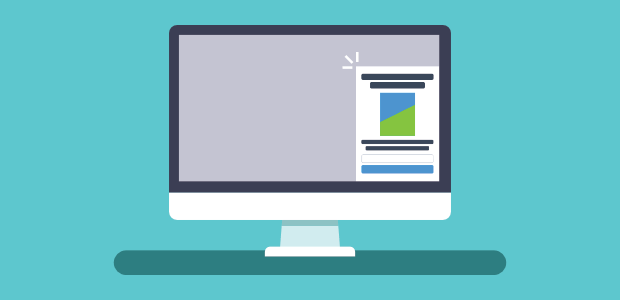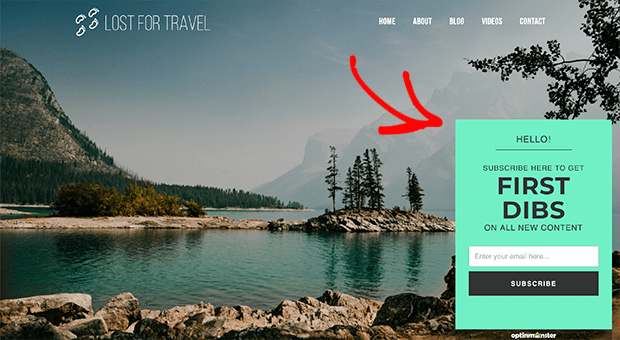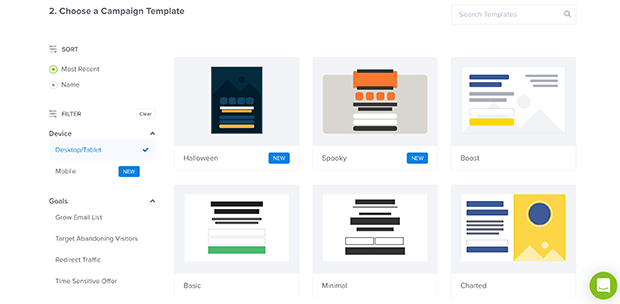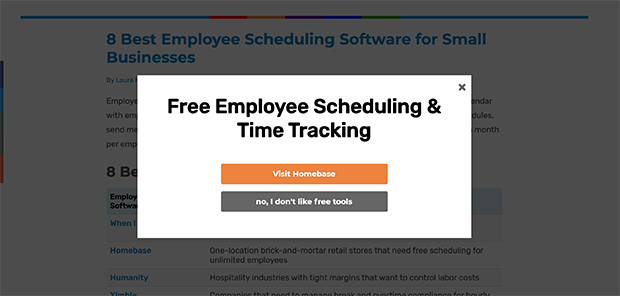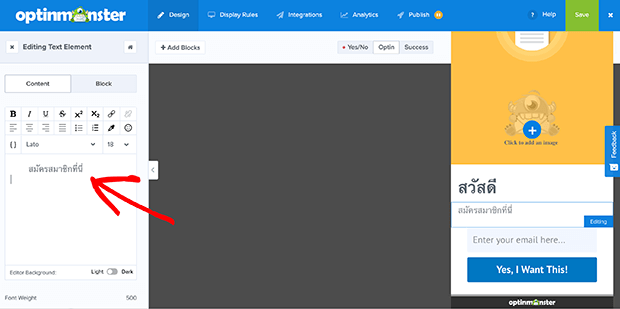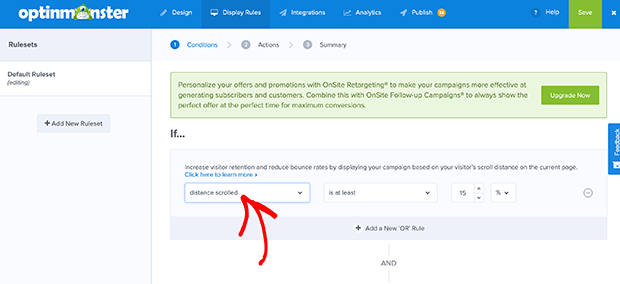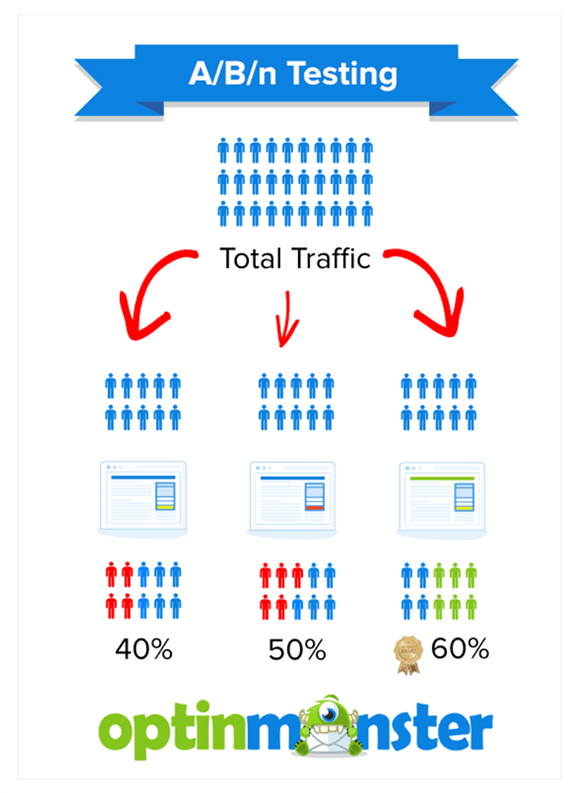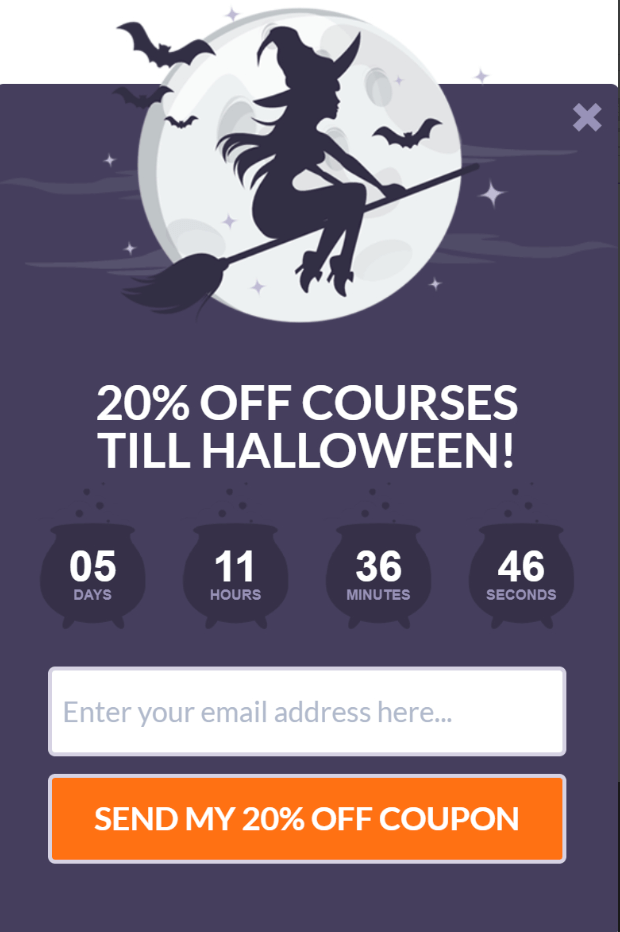Slide-in optins are a great way to convert visitors without being too pushy or interrupting their visit. Because they’re meant to be subtle, they can sometimes fade into the background more than we’d like. However, there are still plenty of high-converting ways to use slide-in optins.
Let’s jump in!
Why Use Slide-In Optins
Have you ever visited a website just to get a quick answer to a question and BAM you get hit in the face with a huge popup? We all have.
And the truth is, nobody likes to be greeted that way.
Slide-in optins are a non-invasive, high-converting alternative to popups. They “slide” in from a corner of the page, letting you continue to read the page content until you’re ready to turn your attention to the optin.
Let’s take a look at 11 high-converting ways to use slide-in optins.
1. Choose a Template That Stands Out
The first step in creating a high-converting slide-in optin is to choose the right template for your site.
If you’re using Optinmonster, you have tons of pre-designed and fully customizable templates to choose from. No graphic design skills required.
Each of these templates is fully customizable and easy to build with the drag and drop feature. You can change up colors, fonts, add your own copy, and even insert your own photos.
2. Optimize the Size of Your Slide-In Form
Because slide-in optins are so subtle, getting the sizing right is very important to make it stand out. If nobody notices your slide-in or it’s so small that they can’t read it, you’re not going to get the conversions you want. Make sure that you take the time to customize the size of your optin box.
If you’re using Optinmonster, resizing is as easy as dragging the box to make it as large as you want.
Some sites are wider than others, so make your slide-in just large enough that it stands out without blocking the rest of the page.
3. Use Page-Level Targeting to Display Highly Relevant Offers
If your website has a bunch of different topics, page-level targeting will make it easy to convert as many people as possible. It can increase your conversion rates by letting you offer hyper-specific messaging depending on what topic your visitors are reading.
For example, if you run a digital marketing blog, you might decide to show different optin forms and offers depending on what channel of traffic a page is about. If it’s about SEO, you’ll want an optin form that directly targets people who want more search traffic. If it’s about email marketing, you’ll want an optin that targets people who want to grow their email list.
And if you’re running an eCommerce store, you can reduce cart abandonment by reminding visitors of the items they’ve left hanging in their shopping cart.
4. Consider Using Links Rather Than Asking for Emails
What’s the main thing you want users to do on the page they’re reading? If you’re running an affiliate site, you might favor affiliate conversions over collecting emails.
Sure, you might be able to convert them after they’ve become a subscriber. But the chances of converting are much higher when they’re on your site to find a solution.
If that sounds like you, you’d be much better off with a call to action that links to your affiliate partner than asking for emails, right?
A great example of a business that does this well is Fit Small Business.
They use page-level targeting to display different calls to action depending on what page the user is on. And each popup displays a link to their affiliate partner as a solution to the problem the user is reading about.
5. Use Geo-Location Targeting to Target Specific Regions
Just as it sounds, geo-location targeting allows you to show specific ads based on your users’ geographic location. You can go by country or region, and even narrow it down to a city.
The benefit of using this feature is your campaigns will appear more relevant to your users. Here’s an example:
Imagine you’re on a working holiday in Dubai, but you’re seeing campaigns for mittens and thick parka coats. This would be so irrelevant to you that you probably wouldn’t even look at it.
In contrast, if you saw a campaign for nice sunglasses and flowy patterned pants, you’d feel more inclined to check it out, especially if you’ve been thinking about adding those items to your wardrobe.
And what’s really cool about geolocation targeting is that you can set up your slide-in optins for different holidays and events around the world. If some of your customers are in Brazil, you can start showing campaigns for the Rio Carnaval around the time that it happens.
If you use OptinMonster, you’ll be able to display your campaigns in different languages and currencies.
You also might be glad to know that highly targeted campaigns are proven to be more effective for lead generation than generic non-targeted campaigns.
6. Use Referrer Detection to Track Traffic Sources
Want to know where your traffic is coming from? With referrer detection, you can find out.
OptinMonster’s referrer detection tool tracks when visitors have followed one of your external marketing campaigns to your website. This way, you can create slide-in optins customized specifically for these visitors. It will also let you know if your external marketing efforts are going to waste or actually working.
Referrer detection makes it easy to segment your campaigns by source, ensuring the most relevant information for your users.
And if you’re running a blog, you’ll be able to find out whether your guest posting strategy is working, which social media platforms are most effective, and how other lead generation campaigns are doing.
7. Use Device-Based Targeting for Mobile Optimization
These days, most purchases are made on mobile devices as life gets busy and users are often on the run. Did you know that a mobile-friendly site makes it 67% more likely that a customer will buy a product or service online?
That’s why it’s so important to optimize your website for mobile. And if your goal is to convert, you should be thinking about optimizing your slide-in optins for mobile too.
Device-based targeting allows you to format different campaigns for mobile, making it completely smooth when the slide-in form shows up. You can segment for different types of devices as well like iPads, tablets, iPods, and all types of phones.
Plus, users appreciate it when they feel like you care about them.
8. Use Scroll Trigger to Time it Right
Popups have a reputation of showing up at the wrong time and appearing too pushy, leaving visitors frustrated. If you use scroll trigger, the slide-in optin will show up at a more appropriate right time: once the visitor has already gained interest and is ready for more content.
You get to decide precisely where on the page you’d like the slide-in to show up. With scroll triggers, you can even select what percentage of the page you want visitors to see before your slide-in appears.
This reduces cart abandonment significantly as the user isn’t aggressively shown an offer as soon as they land on the page. Instead, you’re giving them time to browse and decide if your products or content are of value to them before they take the next step.
9. Use Exit-Intent® Technology to Capture More Leads
An alternative to scroll trigger for creating high-converting slide-ins optins is exit-intent technology. With exit-intent, the slide-in optin only appears when the user’s cursor starts heading towards the exit or back button.
Most people prefer to use exit-intent because it converts at 2-4% higher than other triggers.
Some ideas to offer guests would be an invitation to chat with a support agent, a discount offer to encourage an on-the-spot conversion, or an invitation to download your lead magnet by giving their emails.
10. Run A/B Tests
A/B or split testing is an excellent way to try out different slide-in optins and get a concrete answer as to which one converts the best.
If you’re using OptinMonster, the feature is included and you can do it right through the app. With just a few clicks, you can create a split test to try out different themes, styles, content, headlines, and campaign triggers.
OptinMonster will randomly deliver the campaigns to your visitors until it has enough data to decide which one is driving more conversions. You’ll also have access to in-depth conversion analytics, A/B testing statistics to identify impressions, conversions, and the pages that give you the best results.
For your eCommerce store, OptinMonster customers use split test campaigns aimed at getting survey responses from customers, attract subscribers to a loyalty program, and make more sales. You can fully customize your campaigns to include headlines, call to actions, and themes until you get the results you’re looking for.
11. Offer Irresistible Incentives for Higher Converting Optins
Asking people to sign up for your newsletter is one of the lowest converting optin incentives. Unfortunately, it’s one of the most commonly used by businesses.
Instead, try offering something valuable and attractive that will make people want to trade their email addresses.
For example, if you’re an eCommerce store, offer a limited-time super discount on one of your products. If you’re a blog, offer a high-value PDF or checklist.
With OptinMonster, you can also use FOMO, like countdown timers, to create a fear of missing out and increase your conversion rates.
And if you combine lead magnets with page-level targeting, you can offer irresistible incentives that are super relevant to the user, making an even more high-converting slide-in optin!
Slide-in optins can be one of the highest converting ways to get more subscribers and sales if you optimize them properly. Plus, they’re much less intrusive than other forms of popups, while still being effective.
Using any of the 11 slide-in tips we’ve mentioned in this article could send your conversion rates soaring. For even more ways to up your slide-in game, check out this guide to create a scroll-triggered box of your own.
And, if you’re ready to start making awesome slide-in optins, get started with OptinMonster today!
Disclosure: Our content is reader-supported. This means if you click on some of our links, then we may earn a commission. We only recommend products that we believe will add value to our readers.